
Shop
Add your chosen items to your basket and choose Klarna as your payment option at checkout.

Try On
Try on in the comfort of your own home and only pay for the items you keep.
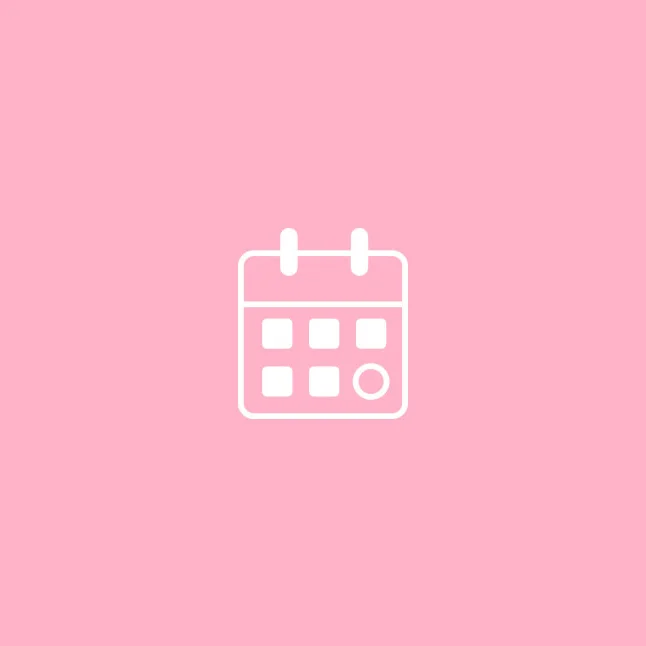
Pay Later
Pay for the items you keep 30 days after your parcel is dispatched.
Credit is only available to permanent UK residents aged 18+, subject to status, T&Cs apply. *late fees apply Please note Pay in 30 days and Pay in 3 instalments is not regulated by the FCA. Borrowing beyond your means could seriously affect your financial status, ensure you can afford to make your repayments on time by the due date.
FREQUENTLY ASKED QUESTIONS
How do I start renting?
Select the item you'd like to rent, choosing between 4, 8, 10 or 20 days. You can either ‘Add To Bag’ where the item will remain until you’re ready to checkout or you can ‘Rent Now’ and be taken straight through to checkout.
Next, enter your shipping and payment details. Make sure to verify the information on the Rental Summary, where a price breakdown is shown which may include a security deposit. You will also be provided with the option to purchase £5 Damage Protection (we really recommend this!). And finally, this is where you can Apply Credit or Add Promo Code to your order.
Hurr lenders have 48hrs to accept your request, which will remain pending until accepted. Once accepted, you will receive a confirmation email and app notification! At any point, you can view your order status within your My Rentals section.
If, for any reason, your request is not accepted you will receive an email detailing why. Should a request expire or be declined the temporary charge on your card will be returned to you.
How do I find Coggles or a specific item I want to rent?
You can use the search bar at the top of the home page to search for a specific brand or designer or, head to the full list of designers.
You can also browse the collections by category using the category bar just below the central search bar on the homepage.
How long can I rent an item for?
You can rent each item for 4, 8, 16, or 30 days.
What if the item does not fit?
No need to panic, our Fit Guarantee Policy takes the stress away by allowing you to request a partial refund if the item doesn’t fit.
This will issue a full refund minus the dry cleaning and delivery fee. The dry-cleaning fee will be added to your account as credit though, so you can use it towards another rental, at any time. You can see the dry-cleaning and postage costs under the rental price breakdown.
IMPORTANT THINGS TO NOTE…
👗 Please ensure you open your rental on the day the item arrives.
🗓️ If you request a Fit Guarantee, it must be on the first day you receive the rental and the item must be back in the post for return within 24 hours of receipt.
HOW TO REQUEST…
To request a Fit Guarantee please go to your
‘In Progress Rentals’ → ‘View Details’ → ‘Order Summary’ → ‘My Item Doesn't Fit’
💍 Our Fit Policy does not apply to accessories.
How do I return my rental?
You are responsible for safely returning your rented item(s) no later than the final date of your rental period. HURR requires a 1st class tracked and signed for, guaranteed next day service or similar. We also require our renters to fully insure the shipping of the item when returning it, as the renter is liable for the full market value of the item in the case of loss or damage.
You will have been sent a pre-paid returns label and a cable tie within your reusable packaging. If you have lost your cable tie then please use whatever means necessary to secure the bag (e.g. string).
Will a credit search take place against me?
Klarna may run so-called unrecorded enquiries (or soft credit searches) that do not affect credit scoring and are only visible to you and Klarna, but not visible to other lenders. Neither Klarna nor MyBag run credit searches against you that could impact your credit rating.
Why have I not been offered Pay later?
Although Pay later is widely promoted it is not always universally available. The Pay later method is automatically generated by algorithms that are dependent upon a number of factors including amount of order, the online store, previous order history and item availability. Alternatively, you are able to complete your order by paying by credit or debit card at the checkout.
Is payment information safe?
Payment information is processed securely by Klarna. No card details are transferred to or held by MyBag. All transactions take place via connections secured with the latest industry standard security protocols.
What happens if I don't pay for my order?
Payment is due 30 days after the item is shipped. To help you pay on time, we'll alert you two days before payment is due – you'll receive email reminders to pay – and, if very late, we’ll also send you a text or letter, too. If you fail to pay Klarna for your order, your credit score will be affected. Late fees apply, Please note Pay in 30 days and Pay in 3 instalments is not regulated by the FCA.
I have been asked to go to Klarna's website. Is that correct?
If you have chosen to Pay later, Klarna will send you an email with further details on how to pay. Your email will contain a link to Klarna where you can settle your payment with your credit or debit card.
What are my payment options with Klarna?
You can pay with debit or credit card immediately in the checkout or take advantage of our Pay later payment option, where you can pay for the goods once you have received them via credit card or debit card. What happens if I cancel or return my order? As soon as MyBag have accepted your cancellation/return, then Klarna will cancel the statement or refund your payment.
Can I pay before the due date?
You can pay for your order at any point after you receive the email from Klarna with the details of your payment on. Just follow the instructions on this email to pay for your order.
Have you received my payment?
If you pay by card, Coggles will confirm your order right away. If paying by Pay later, Klarna will send you a payment confirmation to the email address that you have used for your order. If you have made a payment but not received the payment confirmation, you can always check the status of your order and payments by logging in at www.klarna.com.
What happens to my statement once I've received the goods?
Once MyBag has received the return (partial or full) and you have received their confirmation of this, an updated statement will be sent to you by Klarna if you've made a partial return. With a full return, your statement will be closed.
I've received a statement but I've not yet received my goods
You have 30 days to pay, so you don’t need to pay right away. If your due date is near and there is no sign of your goods, please contact MyBag to check on delivery. You can also contact Klarna’s Customer Service so that we can postpone the due date on your payment.
I have cancelled my order. How long will it take until I receive my refund?
As soon as the store has registered your cancellation or your return, the refund will be processed within 5 business days.
I have asked for a refund. How will I be refunded?
If you have paid for your order with card, the refund will be made back to the same card. If you have not paid the statement yet, then the refund will reduce the statement or cancel it completely
I haven't received an email with my statement / payment information.
If you do not have your statement number to hand you can log in at www.klarna.com/uk, where you will find all of your orders and be able to make payments.
I still have questions regarding payment, how can I get in touch?
Visit Klarna’s Customer Service for a full list of FAQ’s, live chat and telephone options.